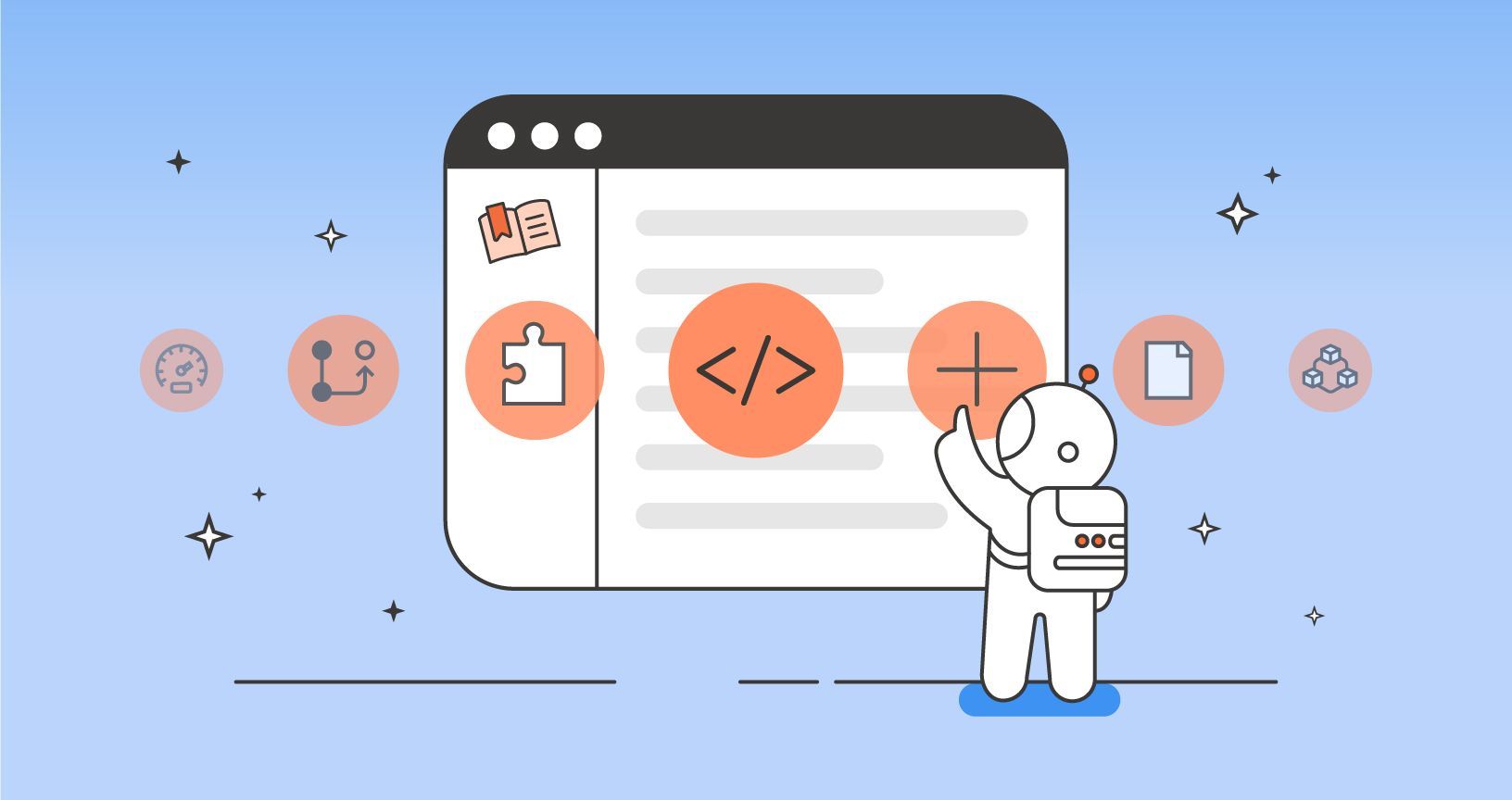Ubuntu 20.04 设置虚拟显示器用于远程桌面连接
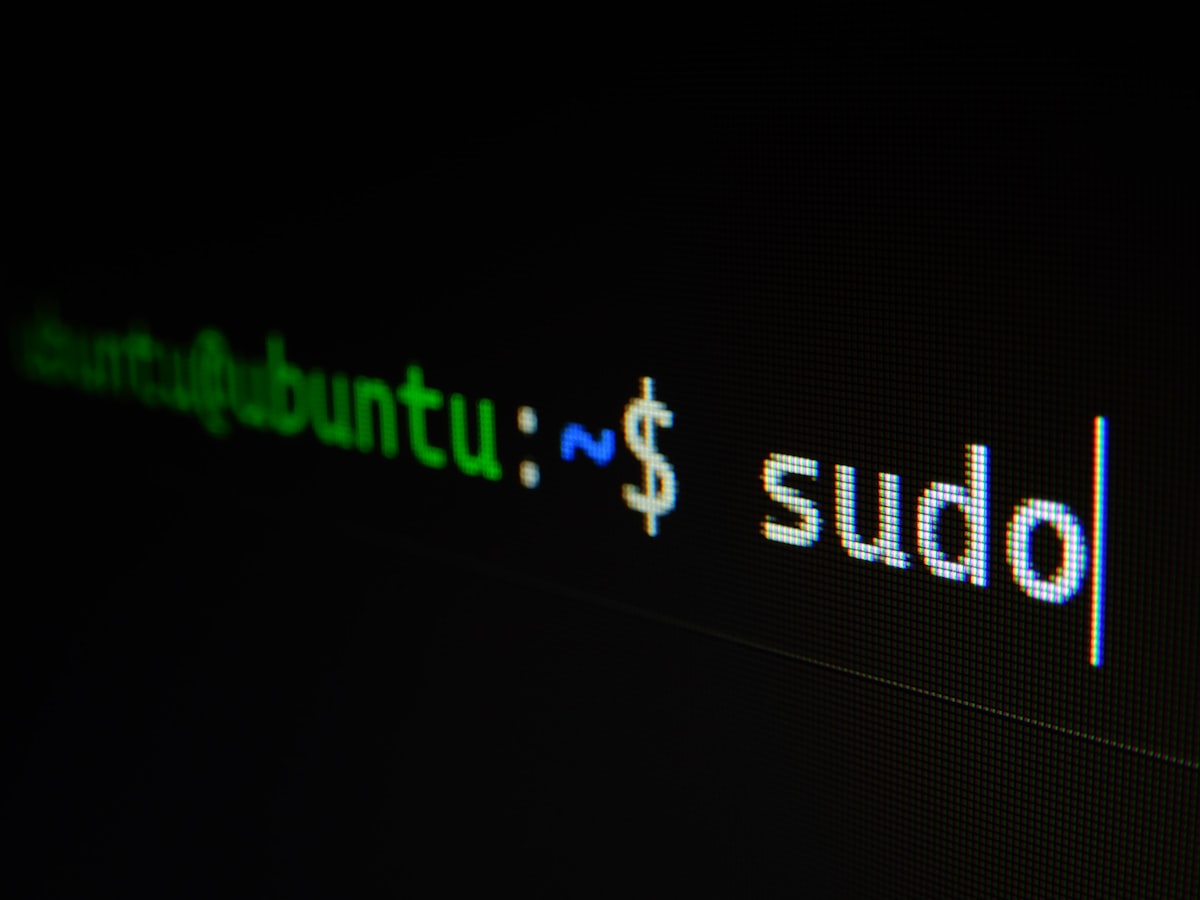
最近用Ubuntu做服务器,由于里面部署了虚拟机,必要时刻需要远程连接上去进行一些操作,于是就想配置远程桌面,远程桌面就用自带的就行了,但连上去之后有个问题,就是拔掉显示器就会无法连接,这种情况淘宝可以买一个显卡欺骗器插上去,另一种方案就是软件解决
配置方法
- 安装软件
sudo apt-get install xserver-xorg-core-hwe-18.04
sudo apt-get install xserver-xorg-video-dummy2. 添加配置文件
在/usr/share/X11/xorg.conf.d/ 目录中新增 xorg.conf 文件,把下面内容复制进去
Section "Device"
Identifier "Configured Video Device"
Driver "dummy"
EndSection
Section "Monitor"
Identifier "Configured Monitor"
HorizSync 31.5-48.5
VertRefresh 50-70
EndSection
Section "Screen"
Identifier "Default Screen"
Monitor "Configured Monitor"
Device "Configured Video Device"
DefaultDepth 24
SubSection "Display"
Depth 24
Modes "1920x1080"
EndSubSection
EndSection3. 重启电脑,默认会进入虚拟显示器,进入系统后真实显示器里会空白,这点要注意
到此结束!